This page provides access to relevant information. Team members are not included here due to GDPR restrictions. Please refer to team leaders or the WhatsApp chat group for more information.
1. Orca Team members
Latest version of Orca test team members and team coordinators : Not included here
2. Orca sampling locations: Parking, Access and Safety
Detailed instructions on locating each sampling point. Includes OS and W3W information for Parking, site access and where best to test. Can click on the w3w location, click Navigate to, and select your preferred Maps app: [ CLICK HERE ]
3. Orca testing instructions: detailed user guide for testing
Latest online version of instructions here: [ CLICK HERE ]
4. Orca general and dynamic risk assessment summary
The safety of all of our Orca testing volunteers is paramount.
Its important that all Orca testers read and consider the General and Dynamic Risk Assessment document: latest version [ CLICK HERE ]
Please do read this document carefully, and refresh yourself with these risk-mitigation steps regularly.
5. Survey test cycle : team-availability register
Form for team members to register their availability days for their next testing cycle. This helps decide which specific day to test, and which team members are available to be involved.
Only use this form when your team coordinator requests you to fill this in, normally about two weeks before the nominal testing date. Click the link against that test cycle.
| Cycle # | Team | Nominal Test Date | Link Availability form | Link Availability Summary | Link Availability Details |
| 1 | 1 | 1st April | Click here | Click here | Click here |
| 2 | 2 | 15th April | Click here | Click here | Click here |
| 3 | 3 | 1st May | Click here | Click here | Click here |
| 4 | 4 | 15th May | Click here | Click here | Click here |
| 5 | 1 | 1st June | Click here | Click here | Click here |
| 6 | 2 | 15th June | |||
| 7 | 3 | 1st July | |||
| 8 | 4 | 15th July | |||
| 9 | 1 | 1st Aug | |||
| 10 | 2 | 15th Aug | |||
| 11 | 3 | 1st Sept | |||
| 12 | 4 | 15th Sept |
6. Orca Water sampling-site survey : upload or view results
Training: if you are taking part in training outside of a test cycle, please select the ‘Training Only – do not use’ as the location.
After testing each sampling site, upload the results of the testing: [ CLICK HERE ]
For each test cycle, the team coordinator should check that all 12 site results have been uploaded.
You can also view a summary of the previous sampling test results: [ CLICK HERE ]
The tabs allow you to view a consolidated summary or step through each site record.
Detailed view of previous sampling data: [ CLICK HERE ]
7. Test Kit movements (“where is each kit at this moment?”)
Each test kit is a vital and costly component of our water quality program, so we do need to ensure they are well stocked and used productively. Please help by keeping them tidy, help pass them on to the next team and let us know on this form if the test kit needs replacement items or restocking the reagents (should be at least 10 in the kit at start of test cycle).
Use this link whenever you hand over one of the six test kits (kits A to F) to a new ‘owner’: [ CLICK HERE ]
Link to view all kit movements (and answer to question: ‘where is kit x now’): [ CLICK HERE ]
8. Test survey form – A4 print version
In case anyone needs to print additional forms: click here
9. Test kit contents and identification
To check the contents of each test kit: click here
10. Orca Tester Training slide deck
For reference and as a refresher at any time.
Latest version: click here